Installation¶
Requirements¶
Ludion does not require any super priviledge. It can be installed by a regular user as long as he possess an AWS account to install Ludion centralized services.
Distribution¶
Ludion is an open-source project distributed under the BSD 2-Clause “Simplified” License which means that many possibilities are offered to the end user including the fact to embed Ludion in one own software.
Its stable production branch is available via github at https://github.com/samkos/ludion where its latest production and development branch can be found
The most recently updated documentation can be browsed at http://ludion.readthedocs.io.
Installing Ludion¶
Ludion is composed of:
- a centralized dashboard and a GraphQL interface, hosted on a set of AWS serverless Resources, deployed thanks to AWS Amplify
- a set of scripts executable in a Unix shell to be installed on the connected Resources to connect to this centralized dashboard.
Current source is available on Github, use the following command to retrieve the latest stable version from the repository:
$ git clone https://github.com/samkos/ludion.git
Installing Ludion Centralized Services¶
Ludion relies on the following serverless AWS Components:
- 4 DynamoDB databases
- AWS SES to send mails,
- Cognito user pool to handle authentication of users that wish to connect to the website.
- AWS Amplify to deploy the dashboard and its corresponding GraphQL interface via AWS Appsync
Based on a Cloud Formation script, Ludion should be straightforward to deploy on AWS Cloud. We are still working on a fully automated installation, learning at the same time how to master Cloud Formation for this case.
We are presenting here a semi-automated installation using shell scripts and some amplify command that can not be scripted yet.
Prerequisites¶
This installation supposes that the current user
- has created an account on AWS
- has set up the AWS Email Service, SES in order to be able to send a mail from AWS
and that he installed on a local machine
- the aws cli (based on python)
- a recent version of nodeJS
- aws amplify (version>=4.32.1)
Deployment of the Dashboard in AWS cloud:¶
Let’s deploy a version of Ludion that we will tag prod. Here are reproduced below the steps to install the centralized dashboard of Ludion built on serverless AWS components. At this stage, this steps are either automated either still manual. For the manual parts, accepting all the default choices is only required.
1. Clone the latest stable version of Ludion from Github:
$ git clone https://github.com/samkos/ludion.git LUDION_TEST
2. Initialize the amplify environment
$ cd LUDION_TEST/ludion
$ bash ../install/amplify_init.sh test
Note: It is recommended to run this command from the root of your app directory
For more information on AWS Profiles, see:
https://docs.aws.amazon.com/cli/latest/userguide/cli-multiple-profiles.html
Adding backend environment test to AWS Amplify Console app: d26x5q23er3ls4
⠴ Initializing project in the cloud...
CREATE_IN_PROGRESS UnauthRole AWS::IAM::Role Thu Nov 12 2020 15:30:08 GMT+0300 (Arabian Standard Time)
CREATE_IN_PROGRESS AuthRole AWS::IAM::Role Thu Nov 12 2020 15:30:08 GMT+0300 (Arabian Standard Time)
CREATE_IN_PROGRESS amplify-ludion-test-152955 AWS::CloudFormation::Stack Thu Nov 12 2020 15:30:03 GMT+0300 (Arabian Standard Time) User Initiated
⠼ Initializing project in the cloud...
...
✔ Successfully created initial AWS cloud resources for deployments.
✔ Initialized provider successfully.
✔ All resources are updated in the cloud
Initialized your environment successfully.
Your project has been successfully initialized and connected to the cloud!
Some next steps:
"amplify status" will show you what you've added already and if it's locally configured or deployed
"amplify add <category>" will allow you to add features like user login or a backend API
"amplify push" will build all your local backend resources and provision it in the cloud
"amplify console" to open the Amplify Console and view your project status
"amplify publish" will build all your local backend and frontend resources (if you have hosting category added) and provision it in the cloud
Pro tip:
Try "amplify add api" to create a backend API and then "amplify publish" to deploy everything
3. Add the GraphQL API, providing the model schema from amplify_schema/schema.graphql and setting the expiration time of the API key to 365 days not to have to change it too often.
$ amplify add api
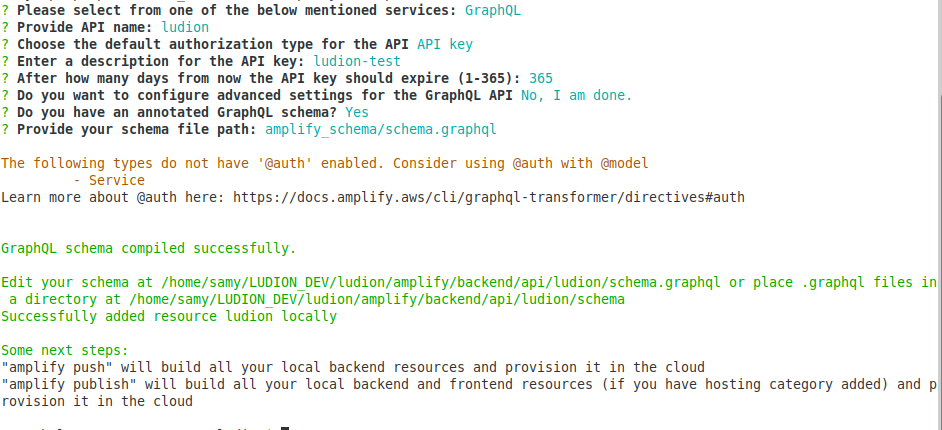
4. Link to an authentication via cognito user pool
$ amplify add auth
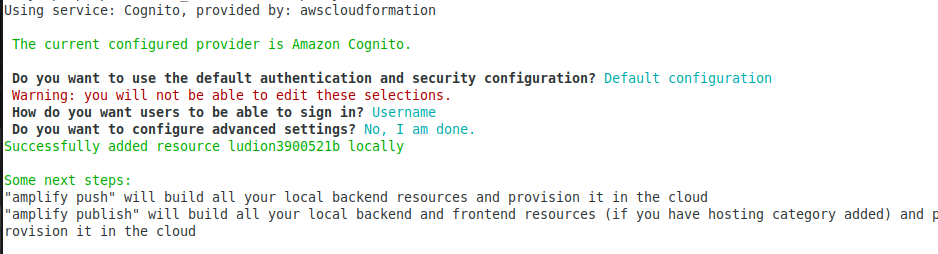
5. push the environment to the cloud
$ bash ../install/amplify_push.sh
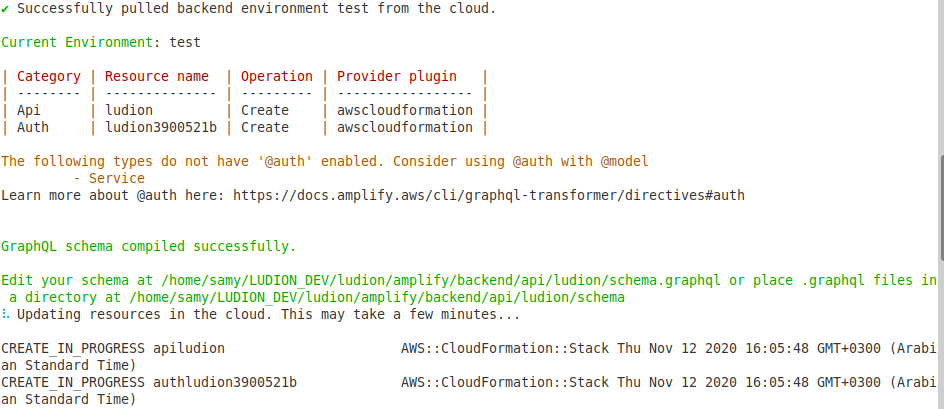
… Updating resources in the cloud. This may take a few minutes… …
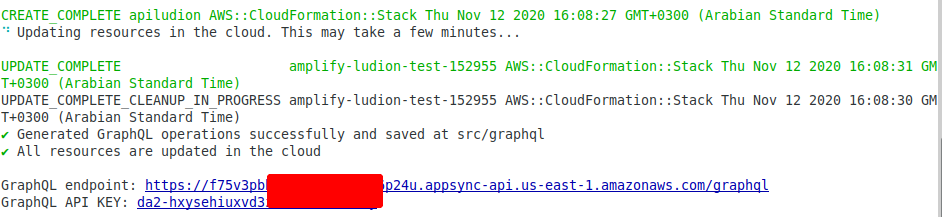
6. create the website locally
$ npm install
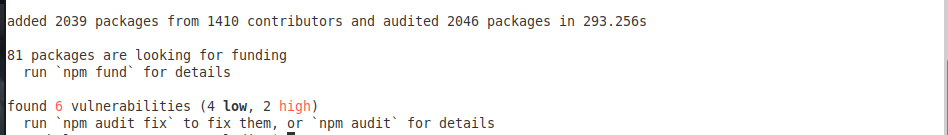
7. preparing the hosting place for the dashboard in the cloud
$ amplify hosting add
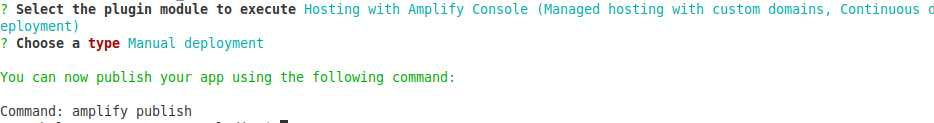
8. pushing it to the cloud
$ amplify publish
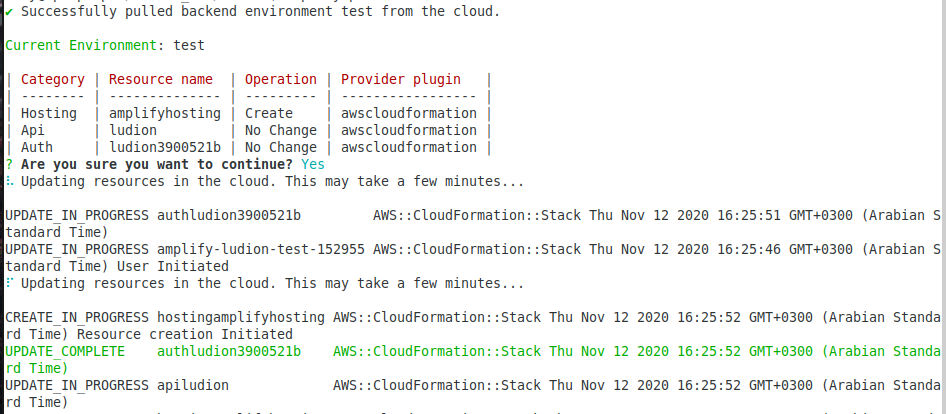
continuing
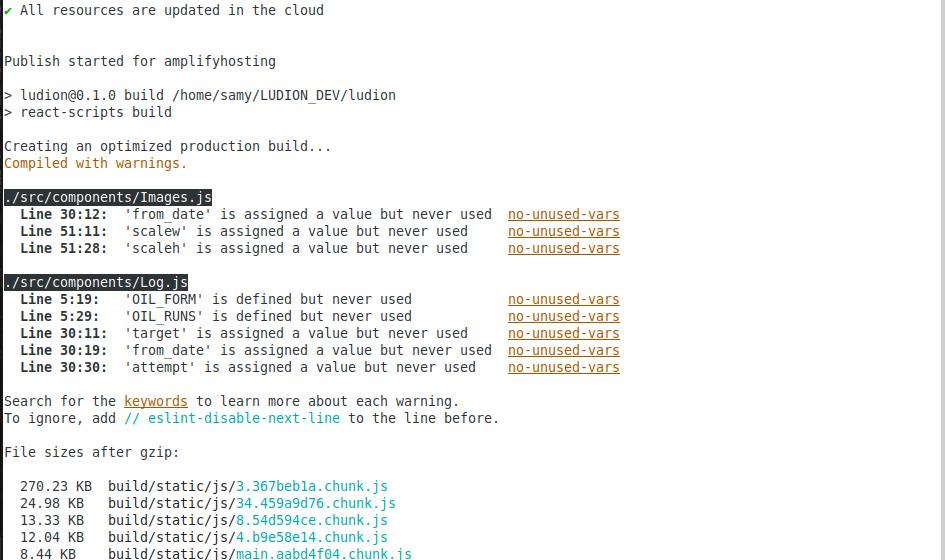
continuing
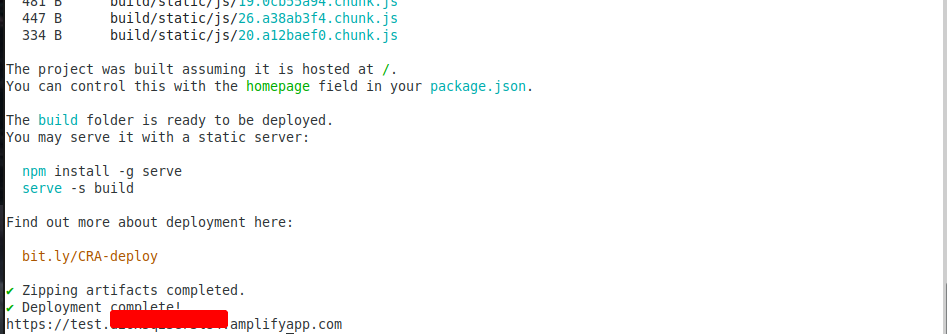
9. Installing Ludion local components
$ bash ../install/ludion_cli_configure.sh
At this point the ludion cli unix commands should be fully configured in the ../API/unix/ directory. Adding this directory to PATH variable completes the installation of Ludion