Typical use case: spawning a Jupyter Notebook¶
Let’s take the example of a Jupyter Notebook to be deployed from a node of a cluster named Ibex. Let’s assume that we are already logged in on a node of this cluster, Ibex_000xxx and have checked for the first port Port_nnn available and started a Jupyter Notebook server responding on this port. We also eventually set up a random password Password_yyy to secure access to the Notebook.
The fist step consists in registering Jupyter Notebook as the instance example of the service we name JupyterNotebook:
$ registerService --service JupyterNotebook
--instance example \
--endpoint http://Ibex_000xxx:Port_nnn
--password Password_yyy
service JupyterNotebook:example registered
In the cloud, this newly registered service adds a new line in Ludion centralized database, and triggers the update of any browser pointing to Ludion’s Dashboad showing that a service JupyterNotebook is now ready for the user to access at the address http://Ibex_000xxx:Port_nnn that appears as a clickable link using the password Password_yyy displayed with all other parameters of the service when clicking on the service.
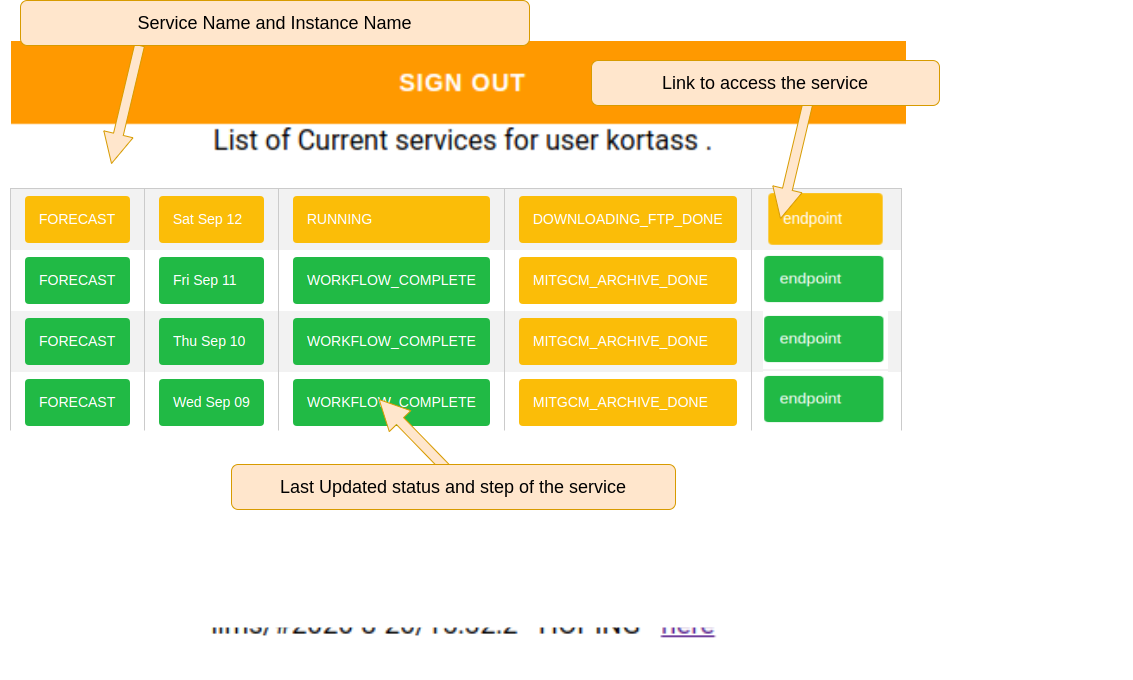
Once the service is registered, any parameter can be updated thanks to the following command:
$ updateService --service JupyterNotebook
--instance example
--status RUNNING
--step step_0.1
service JupyterNotebook:example updated successfully
These parameters are immediately updated in the centralized database and on the Ludion dashboard.
One can also retrieve given parameters of a given service with the command:
$ getService --service JupyterNotebook
--instance example
--parameters "endpoint,status,login,password,x1"
{ service : "JupyterNotebook",
instance : "example",
endpoint : "Ibex_000123:2030",
status : "RUNNING"
login : "JupyterNotebook",
password : "Password_yyy"
}
More briefly, this command can be called with no parameter to get only the status of the service:
$ getService --service JupyterNotebook
--instance example
RUNNING
Or, to get all parameters with –all-parameters options
$ getService --service JupyterNotebook
--instance example
--all-parameters
{ service : "JupyterNotebook",
instance : "example",
id : "JupyterNotebook_example_1141442334333311",
description: "Jupyter service",
user : "user_login",
machine : "Ibex",
endpoint : "Ibex_000123:2030",
status : "COMPLETE",
step : "step_0.1",
password : "Password_yyy",
createdAt : "2020-11-11 14:00:00",
updatedAt : "2020-11-11 14:10:410",
jobid " "012121544"
}